ArcaOS 5.x is the latest supported OEM version of IBM’s OS/2 Operating System (you know, the one that would not die). The latest available release 5.0.8 in 2023 from Arca Noae, Inc.
After IBM got out of the PC, Notebook, and OS/2 business, it still enjoys getting revenue from the old OS.
https://www.arcanoae.com/ is the official site for this OEM of OS/2 4.5.
https://www.os2world.com/cms/ has lots of information on all flavors of OS/2 and links to other sites that contain information and software. It also includes an active wiki site and forums.
VirtualBox Guest Additions status: Yes
VirtualBox settings for ArcaOS:

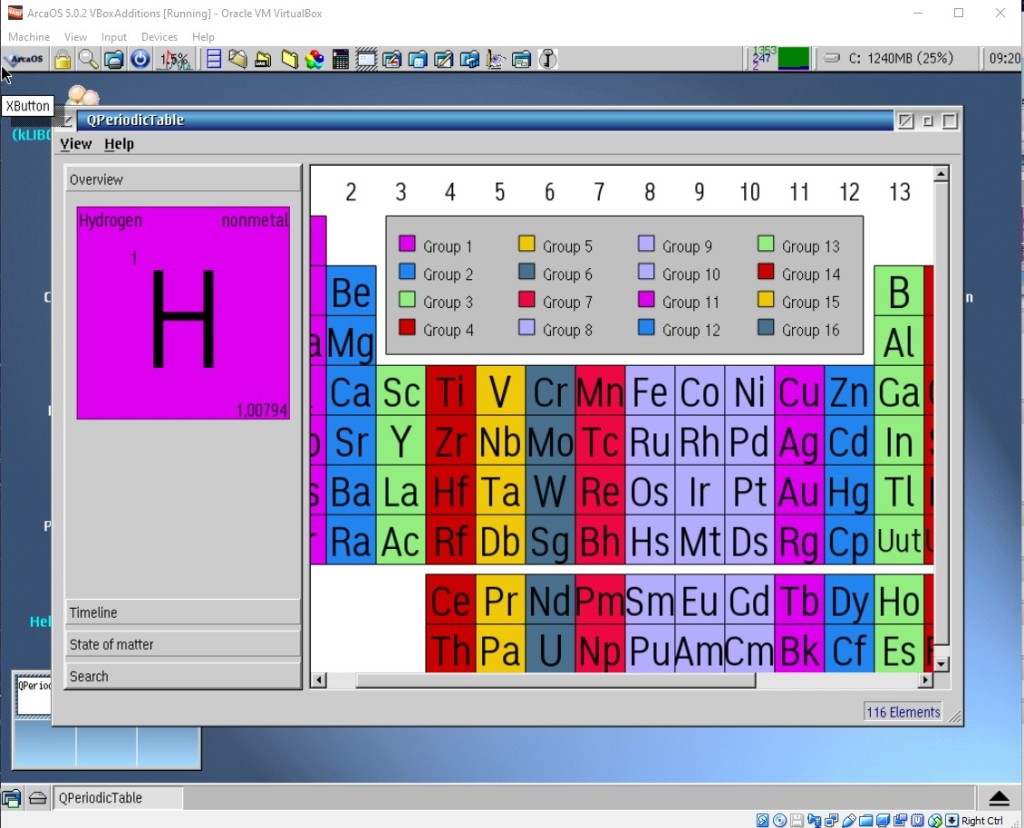


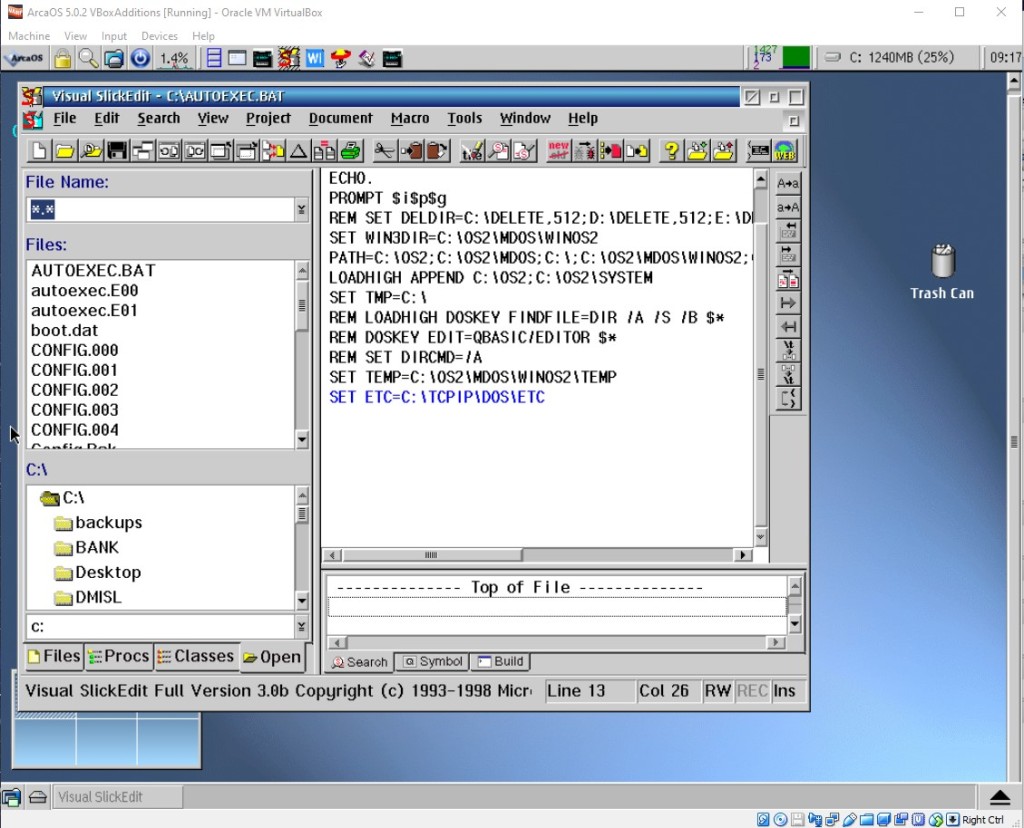


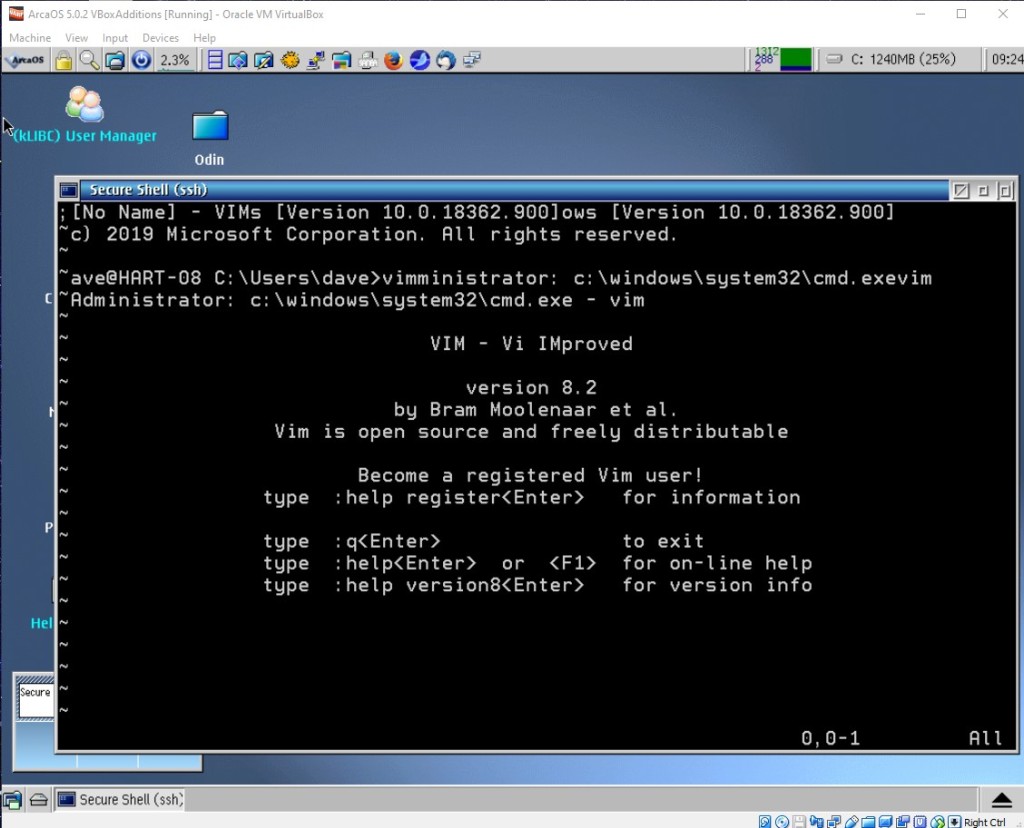




ArcaOS is an interesting OS because it runs applications for:
– OS/2
– Windows 3.x
– Dos
– Linux Ports
– Some Windows 32 bit
Prior to Arca Noae taking over OS/2, IBM licensed eComStation from Serenity Systems which launched versions 1.0, 1.1, 1.2 and 2.0. With each version came some additional fixes and improvements but with those versions there were still some minor bugs when accessing my network storage drive without using File Manager/2 due to complaints about extended attributes which I have noticed in ArcaOS has been fixed.
This OS has also had the Samba server and client ported over from Linux. Other Linux software that has been ported over include Apache web server with PHP, MySQL database server and PHP My Admin to manage the database server, and OpenOffice. I have found many PHP web applications that work perfectly running on an OS/2 machine.
Software
This virtual machine has installed on it some basic OS/2 software and there is plenty of new and old software available.
Updates and patches
Starting with 5.0.4 and above ArcaOS supports a refresh update in place which is very handy because it does not require a flatten and reload. Only versions 5.0.4 and higher support this.
ArcaOS 5.1
The release of ArcaOS 5.1 in 2023 has some great improvements including the ArcaMapper app used to connect to other computers in the network as well as upgrade rather than flatten/reload install.
I had been testing the new version in VMs since that was easiest and in order to get it installed on my Dell 4300 (dating back to 2000 but runs OS2 quite well) I would have to do so without a DVD drive and a USB boot capability.
This is possible by creating a bootable hard drive partition and loading the installer on that. This involves going from another install and using the LVM to create a botable partition that is no more than 2 Gig and then mounting the DVD image like ISO Drive and running AOSBOOT.CMD and writing the install image to the created bootable hard disk partition. Once that is done you can boot from that partion and run the installer to an available bootable partion. See this link for instructions:
https://www.arcanoae.com/wiki/arcaos/obtaining-arcaos/#stick-std
More information can be found at https://www.arcanoae.com/wiki/
Improvements and new Features
ArcaMapper
In ArcaOS 5.0.X versions ArcaMapper didn’t easily (if at all – maybe was documentation that did not explain how to connect) connect to newer versions of Windows file shares. In this version ArcaMapper was redone and does support older and newer versions. I was able to connect to a Windows 10 machine as well as Linux based share drive device. There are different options with encrypted and non-encrypted methods with newer versions of Windows requiring encryption while older versions of an OS do not support encryption. Read through the help documenation from ArcaMapper Help to understand how this works.
As of 2013 and AOS 5.1 the upgrade from 5.0.5+ leaves the ArcaMapper in an unusable state and it maybe can be fixed by reinstalling some packages in Arca Noae Package Manager, however I decided to go ahead and do a fresh install and reinstall all my WinOS2 apps. Probably future updates will fix this. I will say that the upgrade option did preserver all the applciations installed wich is great so having the ArcaMapper upgrade fixed would be good.
Install This
FreeRDP
Free version of Remote Desktop Protocol. There is a WPI installer package to install the GUI and there are several YUM packages to install with a simple Yum command:
yum install libc libgcc1 pthread openssl ffmpeg-libs libusb1 libicu opus
In addition to installing the above packages if you want to use a name for the remote computer and not the IP address add entries of the alias and IP address to the HOST file located at
:\MPTN\ETC\
See ReadMe in the FreeRDP object folder for detailed instructions on getting the yum pfackages installed.
It creates a FreeRDP Client template so you can drag and drop to create a new connection.